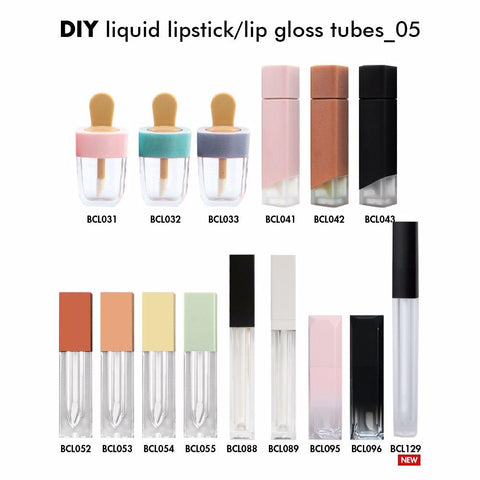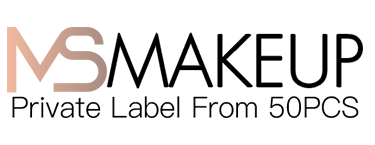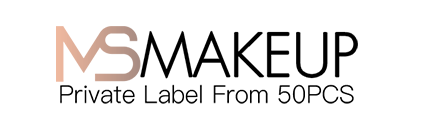How to place the sample order
How To Order Samples on Page
Shopping at MS makeup is easy. Simply follow the steps below.
Step 1: Add some item(s) into your Cart
Select color(s)."NO LOGO" and quantity.
Then add to cart.



Step 2: Check out when item selection is completed
Click the VIEW Cart button to review the item(s) selected and make some modifications if necessary;
Click on “PROCEED TO CHECKOUT” if you are ready to place the order. Otherwise, click CONTINUE SHOPPING.


Step 3: Complete shipping and billing information
Fill in your email;
Fill in the shipping address;
Fill in the phone number;
Click "Continue to Shipping".

Step 4: Check shipping information and shipping fee
We support Standard Shipping and VIP shipping too.

Step 5: Fill in payment information and then click the Pay Now button to complete the purchase
You can pay by Paypal and Credit Card and other some payments.